Getting Started¶
Installing¶
AltTabPy is available on PyPy and can be installed via pip:
pip install alt-tabpy
Once installed, you can launch the application via the command line, optionally specifying a port:
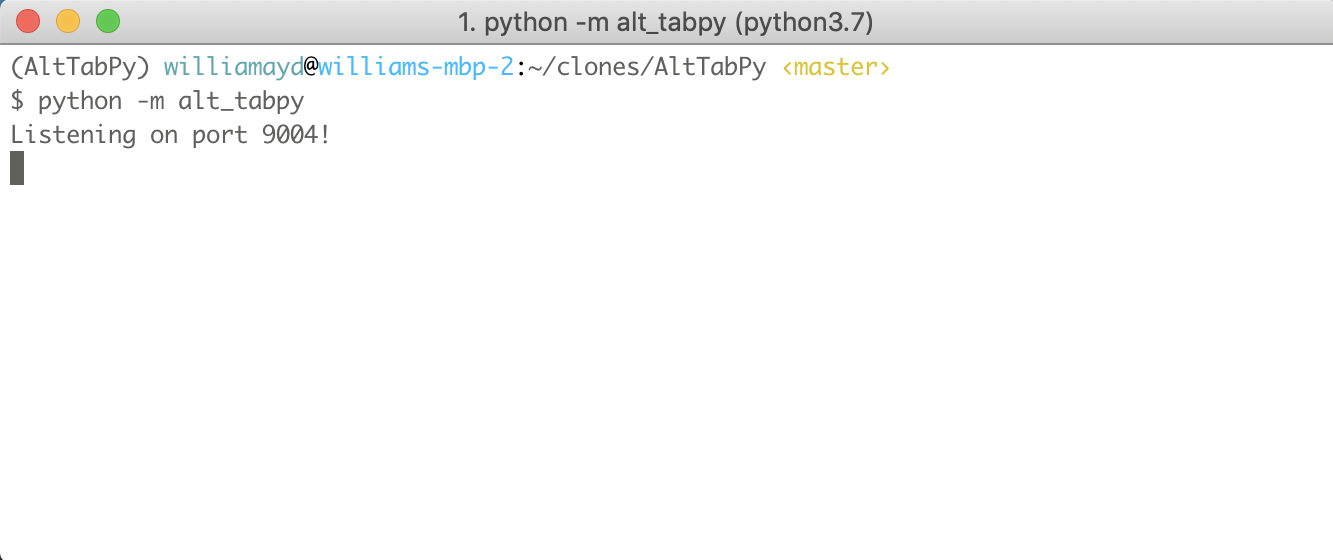
Connecting a Tableau Workbook¶
With AltTabPy running you’ll need to tell Tableau Desktop where it can communicate with the service. To do so go to Help > Settings and Performance > Manage External Service Connection
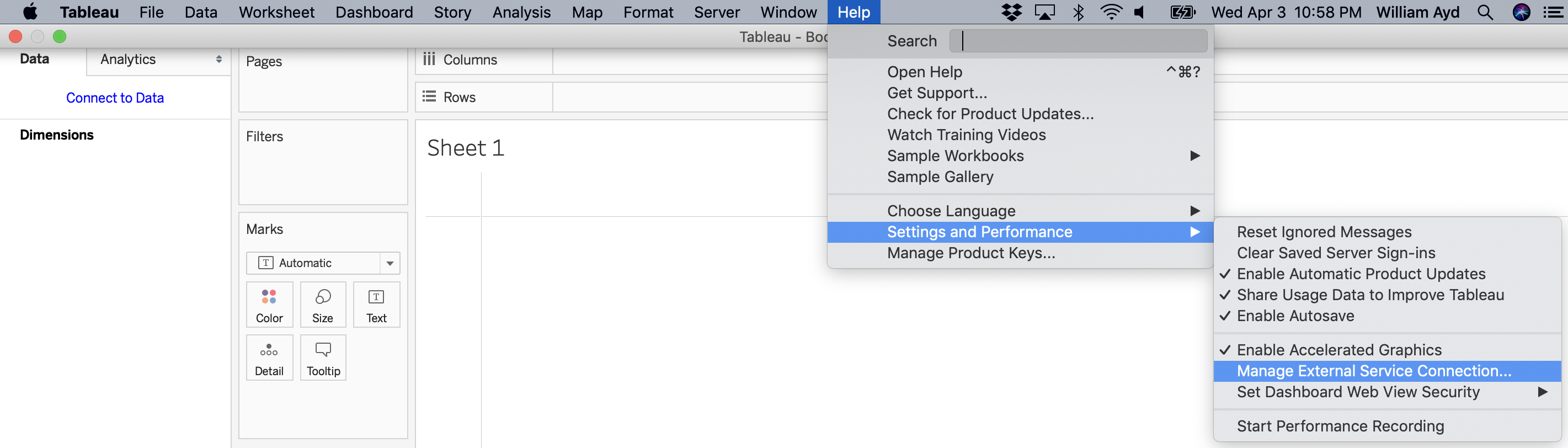
On the subsequent screen specify the URL and port where the service is running:
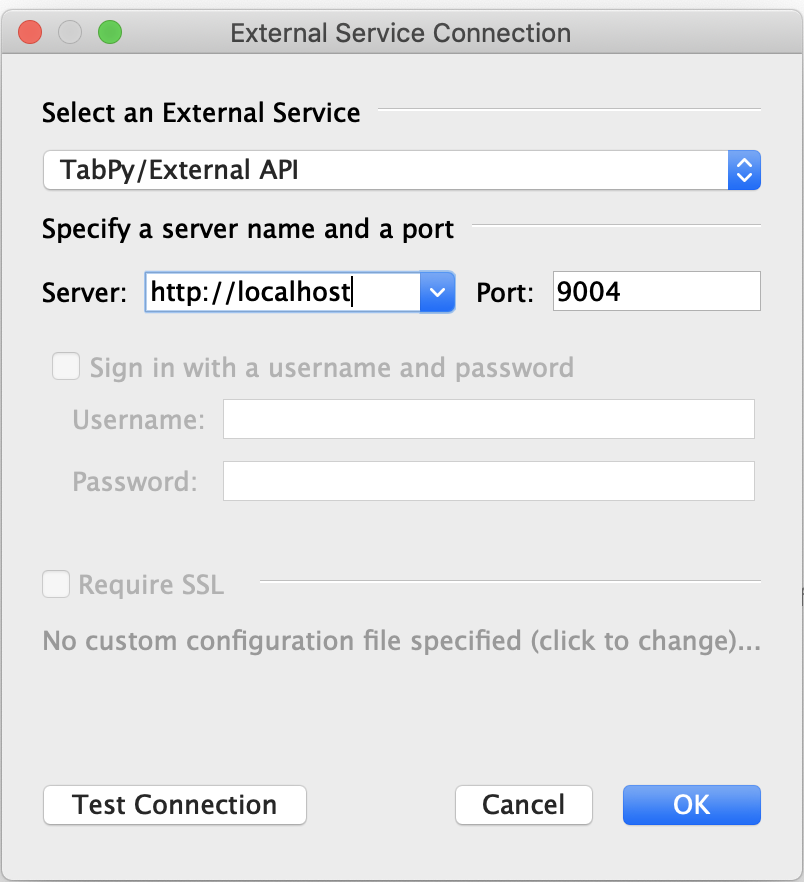
Test the connection and if all is working well you should get a success message!
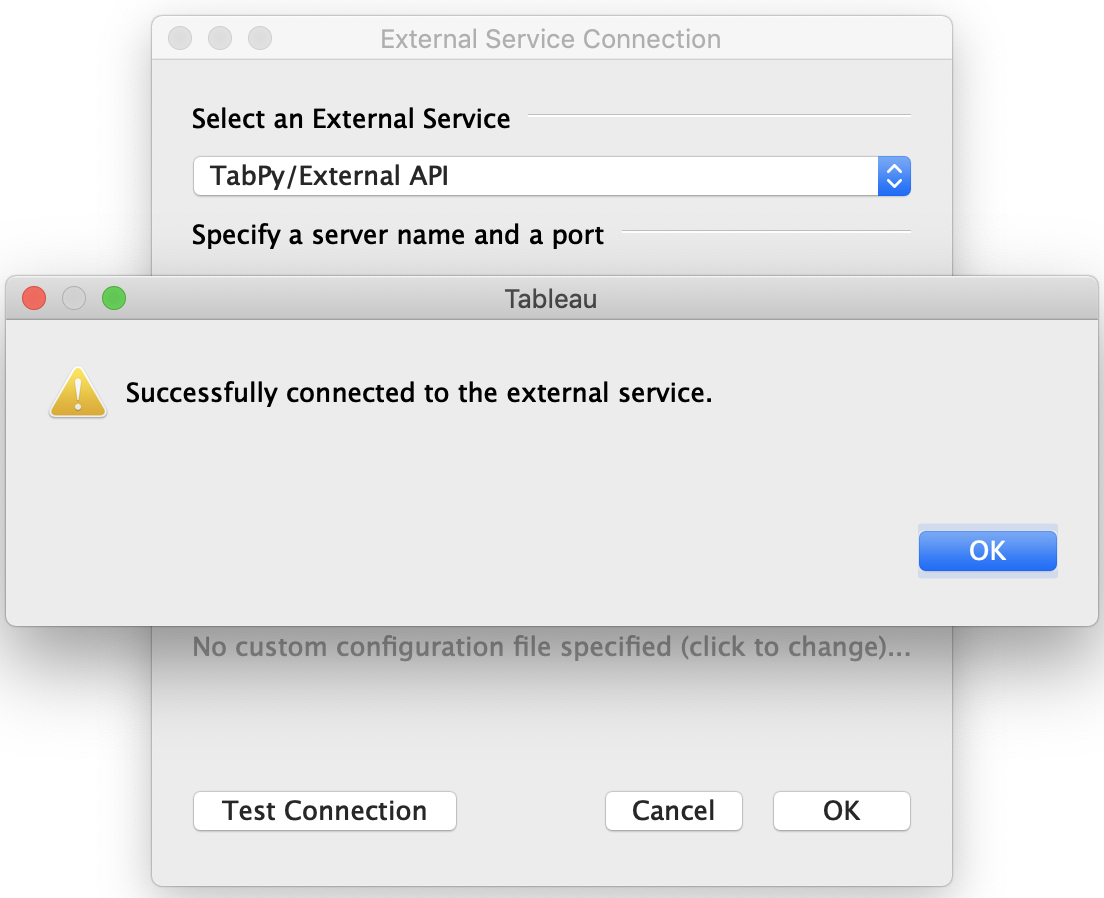
If you’ve gotten this far then congratulations - you are ready to start leveraging the powers of Python and Tableau together! If you haven’t already be sure to check out the Samples for ideas on how to use these together.